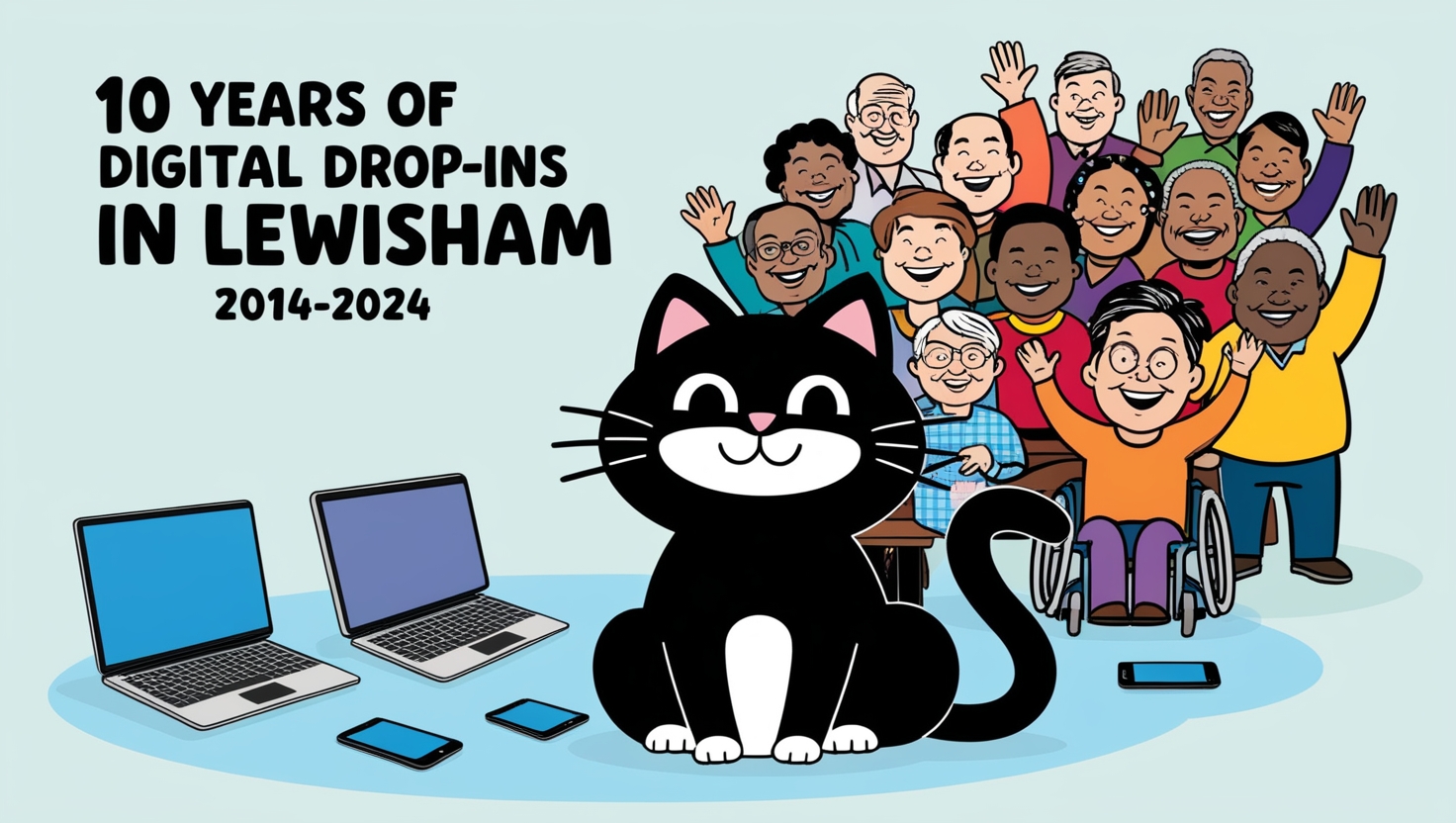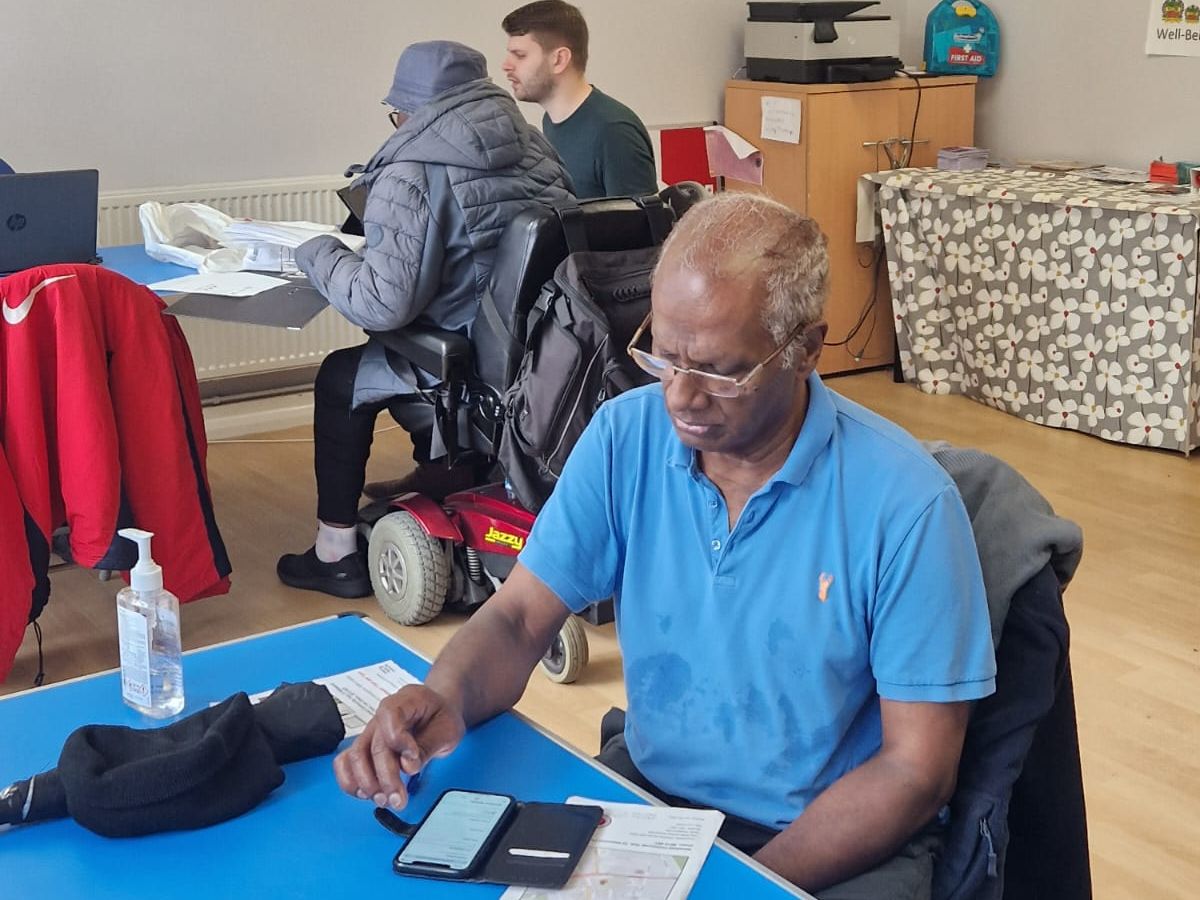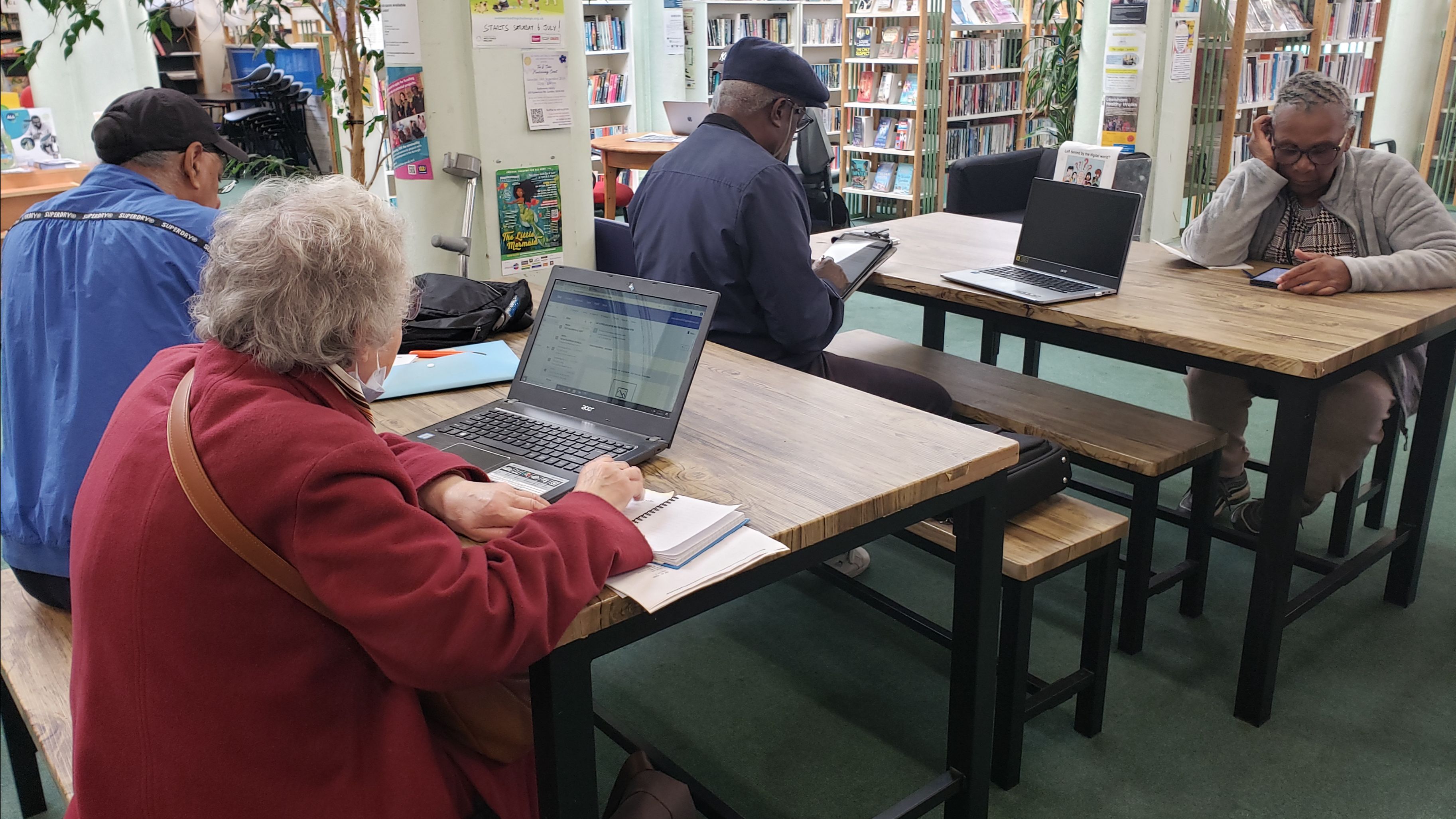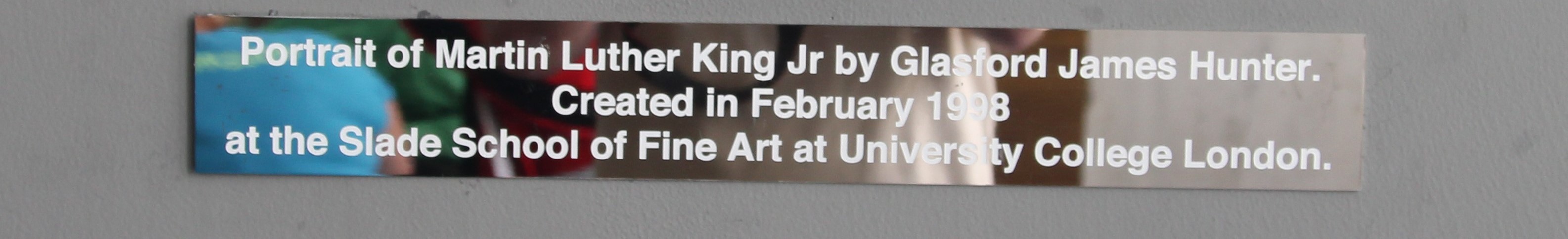News

Youth First Legacy Fund
Youth First was formed in September 2016 from Lewisham Council's Youth Service. It is the first employee and youth owned mutual in the UK. It was created to grow and sustain youth and play work in Lewisham and perhaps in the future beyond the borough. After 8 years serving Lewisham, it sadly closed its doors on March 31st.
Youth First referred to Catbytes for laptops, and also generously donated devices to us over the years. We were very honored to receive a legacy award from them of £5000. This award will be used to support young people in Lewisham to develop their digital skills, whether to a basic or advanced level.

Teach yourself with Learn My Way
 Learn My Way is a website that can help you develop your digital skills. All you have to do is create an account on their website (https://www.learnmyway.com/). Then you can log in and choose courses that help with basic digital skills. Topics include things like onllne banking, and scams awareness. However, they start as simple as turning a computer on and off.
Learn My Way is a website that can help you develop your digital skills. All you have to do is create an account on their website (https://www.learnmyway.com/). Then you can log in and choose courses that help with basic digital skills. Topics include things like onllne banking, and scams awareness. However, they start as simple as turning a computer on and off.
Learn My Way is free to join. If you want to register, you will need an email address. You will also need to enter the number of an online centre that you joined through. You will be asked this during the registration process. Catbytes is part of the Online Centres Network, which is managed by The Good Things Foundation.
Our centre number is 8009284
We would be happy for you to use this number when you register
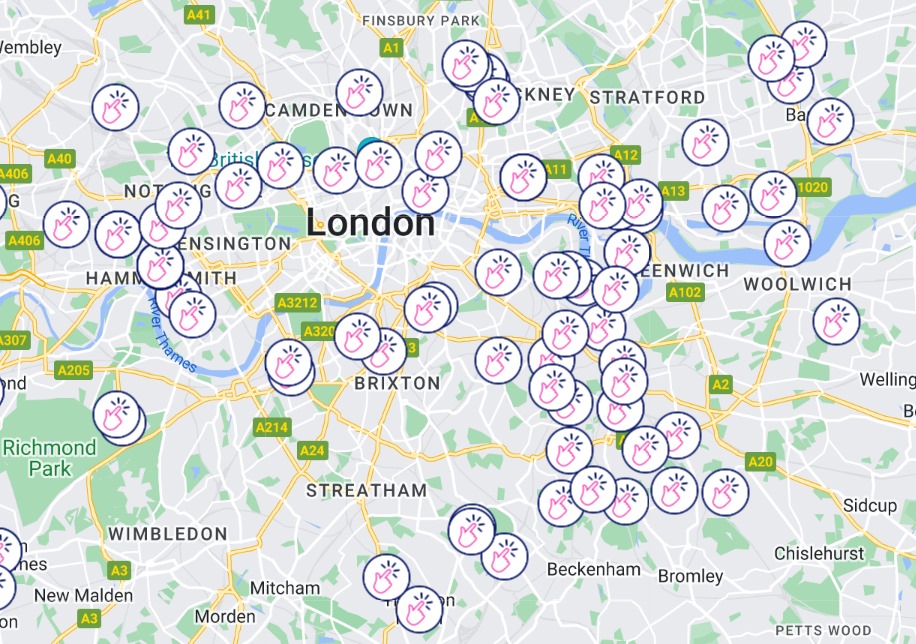
Lewisham stands out at Get Online Week
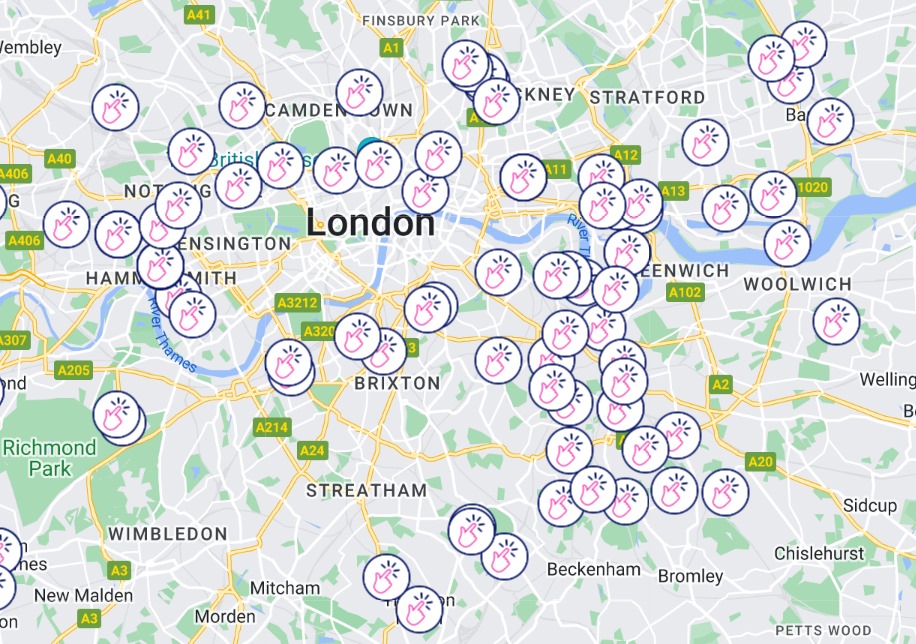
Get Online Week is running again from 14th to 20th October. It is a festival of events across the UK which are supporting people to use the internet and develop their skills. It is run by the Good Things Foundation, who also publish a map of all the events that are going on. You can see the map here: https://www.goodthingsfoundation.org/discover/get-online-week/events-map. We a pleased to be able to say that it looks like Lewisham has the greatest geographical spread of events going on this week. Catbytes has put all 17 drop-ins on the map. You can find out more about them here: https://catbytes.community/SearchDropins/PdfOfAllDropIns.
We would say that we have the largest number of drop-ins. However, we went to a meeting last week where we heard that in Tower Hamlets 30 have been arranged. This has been acheived by the splendid John Bardens, who used to work for Lewisham Council. There do not seem to be 30 items on the map in the Tower Hamlets area. However, it is possible that the events are online, or they are being held at the same locations.
Just to be a bit clearer about how Lewisham stands out on the map, they are marked out in the image below:
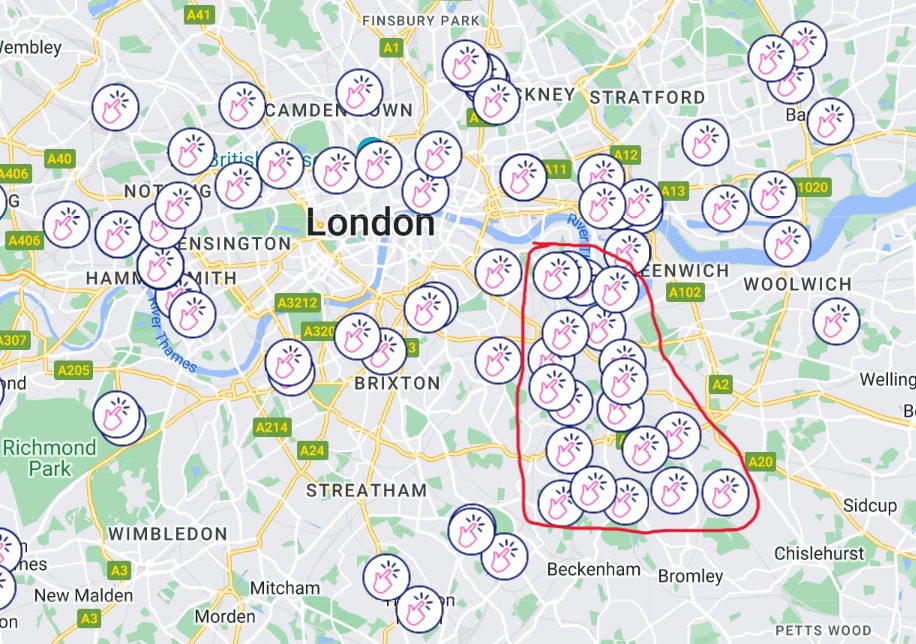
Notwithstanding the question of who actually has run the most events in London during Get Online week, there are two points worth noting:
- The events listed in Lewisham on the Get Online Week map run every week. They are regular weekly drop-ins, not one-off events. This is not the case in Tower Hamlets, or anywhere else, as far as we are aware.
- None of the events listed in Lewisham has been organised by Lewisham Council. They are all run by local community organisations. They are an example of the bottom-up community approach that makes Lewisham such a great place to live.
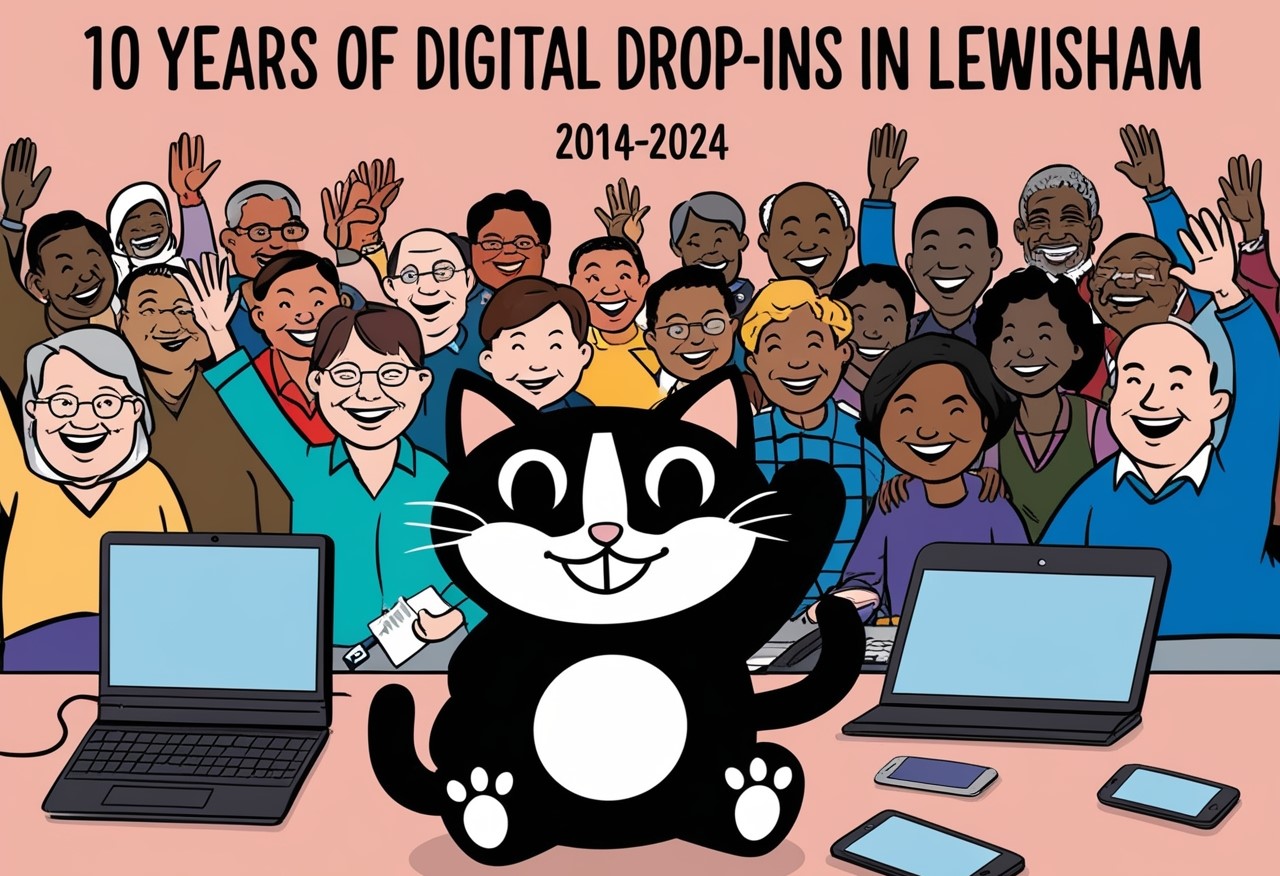
10 years of digital drop-ins
|
Catbytes’ digital drop-ins began 10 years ago. The first drop-in ran every Tuesday at The Point in Rushey Green from September to December, 2014.
Since that time we have grown from strength to strength. We are now running 14 drop-ins across the borough. Last year alone, we helped 650 people improve their digital skills, providing 5280 hours of digital training and support. A brief tour of drop-ins since 2014Over the last 10 years we have run drop-ins at many locations in Lewisham. Some of them are still running, some of them have stopped running, some ran at locations that are sadly now closed. The gallery below shows all the clubs that Catbytes ever ran.
|
Below is an image taken from Google Street View. It shows Damian Griffiths (with a red arrow pointing at him), walking to the Point, where the first ever digital drop-in ran, in September 2014.

To celebrate the first ten years of Catbytes Digital Drop-ins, Damian will be visiting all 14 drop-ins over the next three weeks, bringing thanks and treats to the buddies who make it possible
We would also like to thank you for your interest and support of our organisation over the last 10 years.

Discuss the latest trends in Tech at the Pepys Digital Forum

The Digital Forum at the Pepys Resource Hub is a place where you can get together and talk people who are interested in the futuren of tech. The subjects we discuss can be general technical topics, or related to developing skills for work, or specific technical topics. People bring their knowledge and experience to the club. Sometimes one of the attendees leads with a mini-presentation on the theme. Examples of themes of previous sessions include
- The dangers and possibilities of AI
- Powershell Scripting
- Creating videos for TikTok
The club runs every week at 1pm at the Pepys Resource Hub, Deptford Royal Dockyard, Forsehore, SE8 3BA. The topic for discussion is selected by attendees the week before. The club runs alongside our regular digital drop-in.

Join the Catbytes Team as a Trustee!
Are you passionate about digital inclusion and empowering people to thrive in the digital world?
Catbytes, a leading provider of digital skills training and support, is transitioning to a charitable organization and seeking a dedicated and enthusiastic individual to join our Board of Trustees.
About Catbytes:
Catbytes is committed to bridging the digital divide and ensuring everyone has the opportunity to confidently access and use technology. We deliver engaging workshops, provide personalized support, and offer refurbished devices, empowering individuals to connect with loved ones, access essential services, pursue education and employment opportunities, and enjoy the benefits of the internet. As we embark on this exciting new chapter as a charity, we are looking for a trustee who shares our vision and can contribute to our strategic development.
.jpeg)
What we're looking for:
- We welcome applications from individuals with a range of backgrounds and experiences, but are particularly interested in those with expertise in one or more of the following areas:
- Charity governance and law: Experience in the charity sector and knowledge of charity law and regulations.
- Financial management: Strong financial acumen and experience in budgeting, financial planning, and reporting.
- Fundraising and income generation: Experience in developing and implementing fundraising strategies.
- Digital inclusion: Knowledge and understanding of the barriers to digital inclusion and effective strategies to address them.
- Digital technologies: A passion for technology and an understanding of its role in promoting social inclusion and economic opportunity.
- Community engagement: Experience in building relationships with community organizations and stakeholders.
As a Trustee, you will:
- Contribute to the overall strategic direction of Catbytes.
- Ensure Catbytes complies with its governing document and charity law.
- Safeguard Catbytes' assets and ensure its financial stability.
- Contribute to effective decision-making and risk management.
- Actively participate in board meetings and contribute to sub-committees.
Time commitment:
The Board of Trustees meets quarterly, with additional meetings and involvement as needed.
How to apply:
Please submit your CV and a covering letter outlining your relevant experience and why you are interested in joining the Catbytes Board of Trustees to damian@catbytes.community
Deadline for applications: 02/02/2025
We value diversity and welcome applications from all sections of the community.
For more information about Catbytes, please visit https://catbytes.community
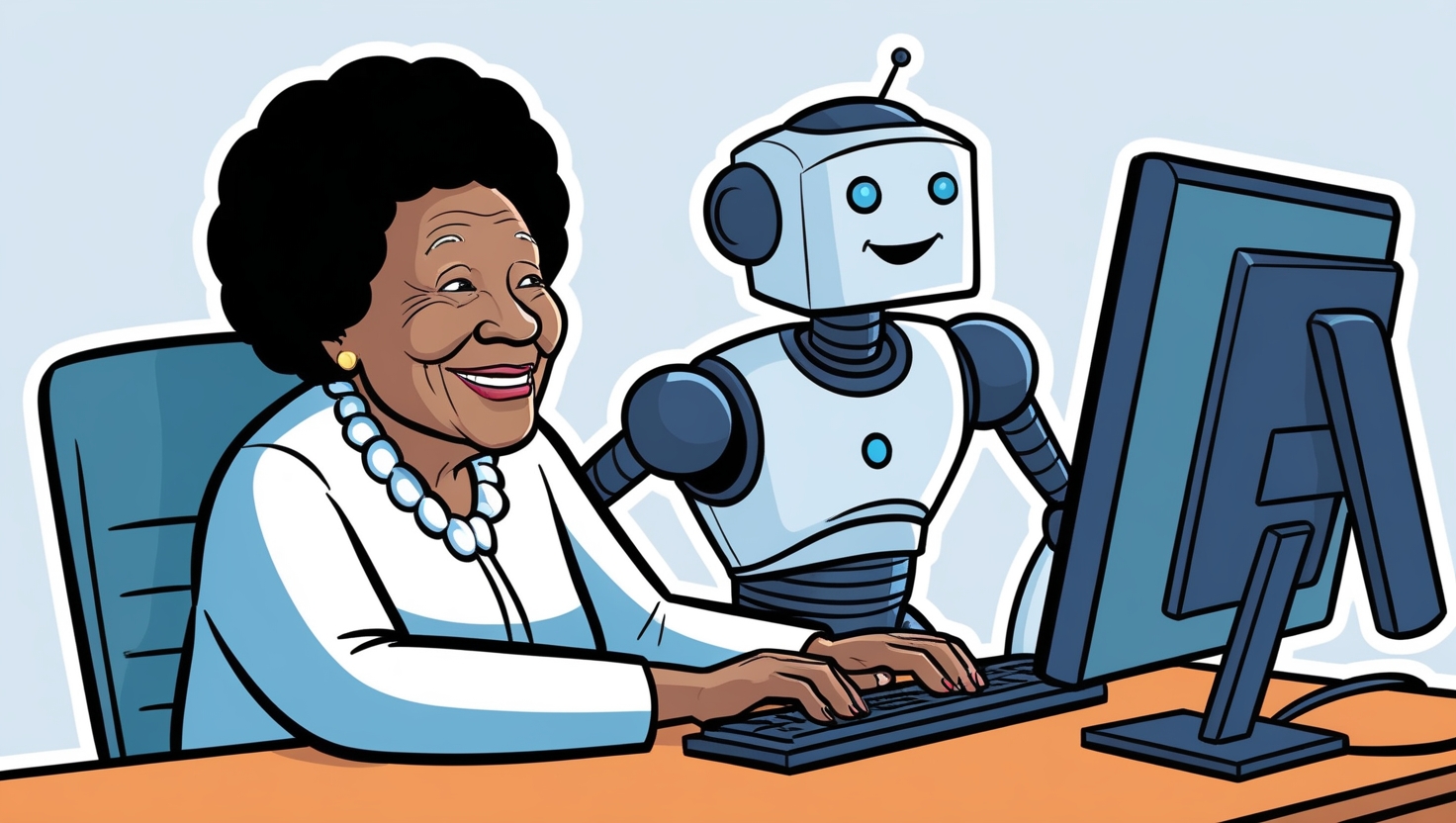
Using AI to learn about our learners
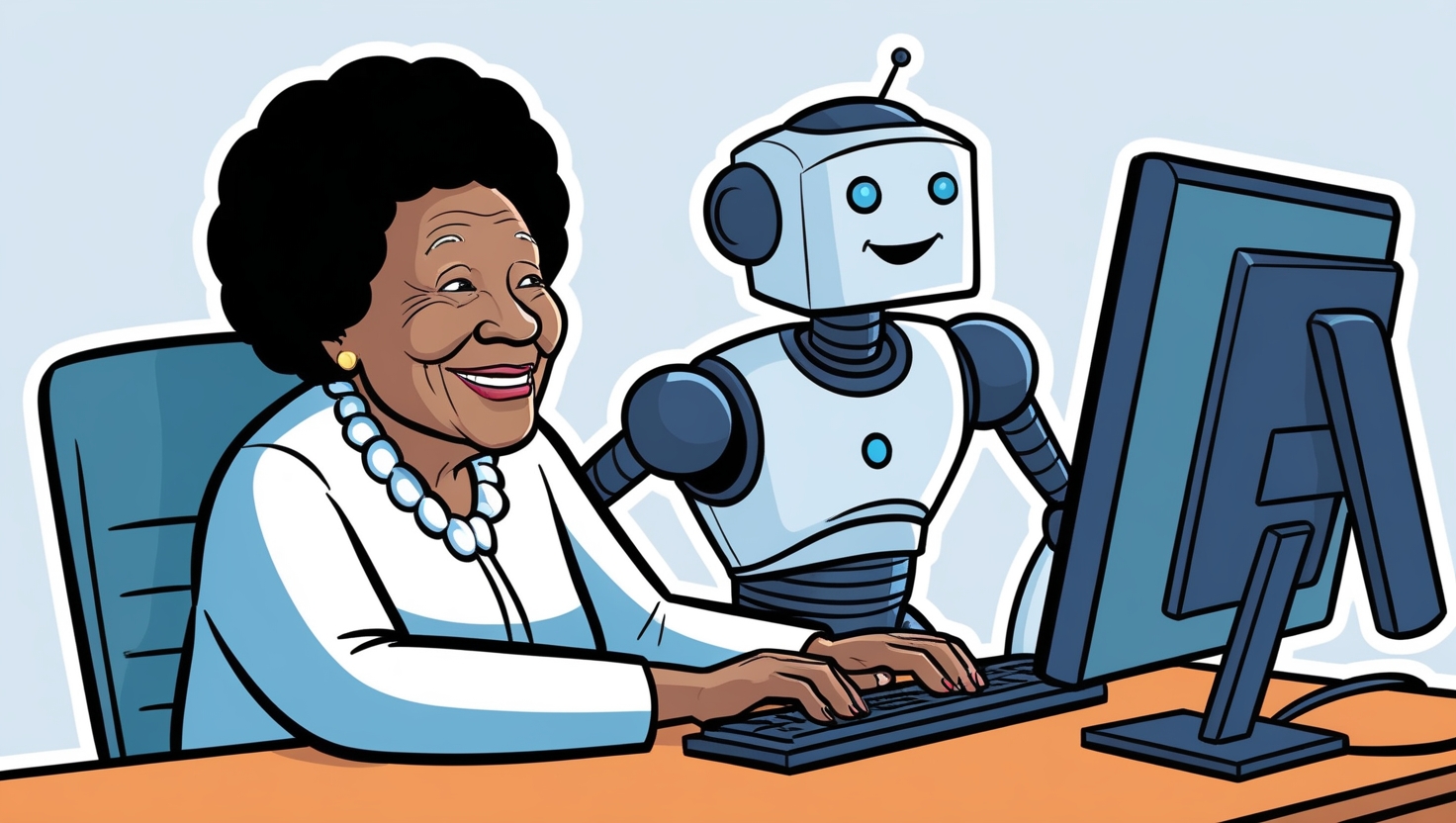
Our website portal allows Catbytes digital buddies to log in and enter information on who they have supported. This is what enables us to record accurate information about our impact. Recently we decided to introduce a new feature. We wanted to find out what kind of support we were giving learners, so we decided to give buddies the ability to input this information.
When we were planning this feature, we were faced with two ways of doing it. One was to break down the help that buddies are giving into different categories, such as "smartphone help", or "learning how to email". This has the advantage of being easier to digest. However, there is a danger that it restricts what buddies can tell us. In our experience the range of queries at our drop-ins is very broad. On the other hand, if we allowed buddies to enter whatever they wanted, the information might be unwieldy and difficult to break down.
In the end, we decided to leave the information buddies can submit open ended, so as to maximise what we could learn. We had gathered 400 entries since we rolled out this feature in May. As expected, when we examined it, the information was very varied. A random sample includes items such as "help with tik tok", "Laptop overheating; advised to check Task Manager to see cause" and "She is a Windrush victim and was recently told she isn't entitled. Started the ball rolling helping her find the necessary forms needed to prove her case."
The entries were interesting in themselves, but how could we break them down into something more useful? This is where new AI tools came in. We used Google Gemini Advanced, and asked it to find patterns in the 400 entries. The question was this simple: "we run clubs that give digital support. Here is a list of descriptions of support we have given. Please analyse it and break it down into different kinds of support with a heading for each kind". We then entered the 400 rows of data.
This is what Google Gemini Advanced came back with:
Heading 1: Technical Support
- Troubleshooting software issues (e.g., McAfee blocking a download, "Hello Moto" call on phone startup, Google Play Services stopped working).
- Helping with device setup and configuration (e.g., new phone setup, connecting printer to Chromebook, connecting laptop and phone to new home router).
- Assisting with internet connectivity problems (e.g., VPN but no wifi on laptop, 410 error on Chrome).
- Providing guidance on using specific applications (e.g., help with smartphone apps, laptop and app help, Chromebook support).
- Offering advice on computer maintenance and security (e.g., advice about smartphone security and VPN, suspected virus - reset laptop).
- Assisting with hardware fixes (e.g., wifi broken on loaned laptop, gave out wifi adapter).
Heading 2: Training & Skill Development
- Conducting workshops on various digital tools and platforms (implied by "practiced Learn My Way").
- Providing tutorials on specific software or online services (e.g., Excel support, Outlook and PowerPoint support).
- Offering one-on-one coaching on digital literacy skills (e.g., basic learning - practiced sending emails, basic phone support on iPhone).
- Helping individuals develop their online presence (e.g., setting up Facebook page for gardening work, Shopify and digital marketing basics).
Heading 3: Accessibility Support
- Assisting individuals with visual impairments (e.g., adjusting screen contrast, changing keyboard to full size and show number row, adjusting settings for partial sight).
Heading 4: Administrative & Form Support
- Assisting with online forms and applications (e.g., help with forms, smartphone apps & online forms, help with laptop and accessing online energy account & query with bills, Blue badge renewal, Driving licence application, Freedom pass application, Windrush Scheme application, UC application).
- CV support and job hunting assistance.
- Helping with online purchases and returns (e.g., Ebay advert, return on Amazon, returns on Temu).
- Support with emails (e.g., help with using laptop and email, help with emails, Outlook and updating flyer).
- Help with online accounts and password management (e.g., Google account storage, Apple ID and other password resets, Google password manager, Facebook password reset).
Heading 5: Other Support
- Energy advice and tariff comparison
- Smartphone device care (e.g., battery usage, storage cleanup, app updates, data backup/transfer).
- Advice on scams and security
- Travel assistance (e.g., flight searches, checking in for flights, Jamaica visa requirements).
- General troubleshooting and advice
This is a very useful breakdown, which rings true from our experience of 10 years running digital drop-ins, but also gives useful detail and clarification. It's one example of how tools like Google Gemini Advanced and ChatGpt Pro can be used to improve the quality of knowledge we can generate in the Voluntary and Community Sector.

Glasford Hunter's Lost Artwork

In the 1990s Glasford was a student of Slade Art School. Through them he joined Network Arts Lewisham, where he did a show. One of his paintings was of Martin Luther King. The painting was bought by Lewisham Council. Glasford did not see the painting again for a long time. Then, 10 years ago, a friend of his saw it in the Council Civic Suite in Catford. However, the painting was not attributed to him. Glasford had not always put his signature on paintings, in part due to his dyslexia. Glasford wanted acknowledgement of the painting, but didn't know how to get it.
After Glasford had been coming to our clubs for a while, he mentioned the issue to us. We weren't sure how to establish ownership of the painting, but we helped Glasford send an email. We didn't hear anything back. However Councillor John Paschoud, who is a buddy at our clubs, heard Glasford's story. He knew the painting, and he knew who to speak to. It turned out the person had been emailing Glasford. However, Glasford had not seen the emails.

Councillor Jacques Paschoud, Nanssi (Catbytes), Glasford, Damian (Catbytes)
On 18th September, the council did an official unveiling of a new plaque, beneath the painting, which fully acknowledges him as the artist. The ceremony was officiated by Speaker Councillor Jacques Paschoud.
Glasford says he was inspired to create the painting of Martin Luther King by the memory of his Grandmother. She was a nurse in Jamaica, and of the same denomination of Baptists as Martin Luther King. Glasford believes that his grandmother shared the qualities of dedication and dignity that Martin Luther King embodies.
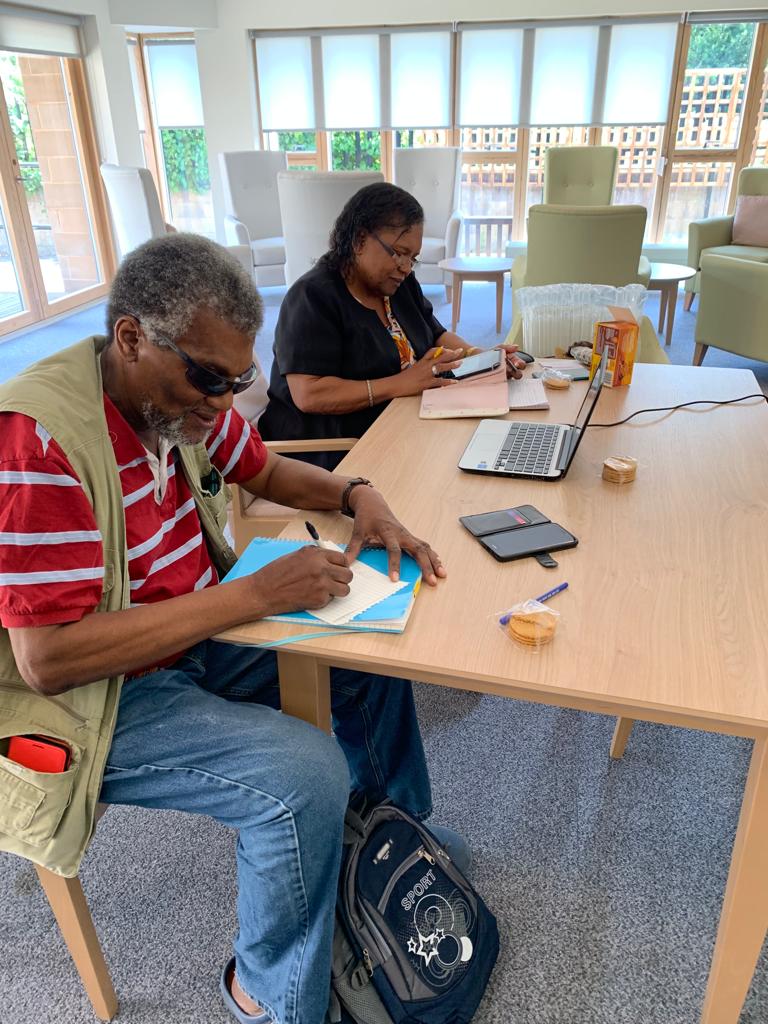
Supporting the Vineries with digital skills
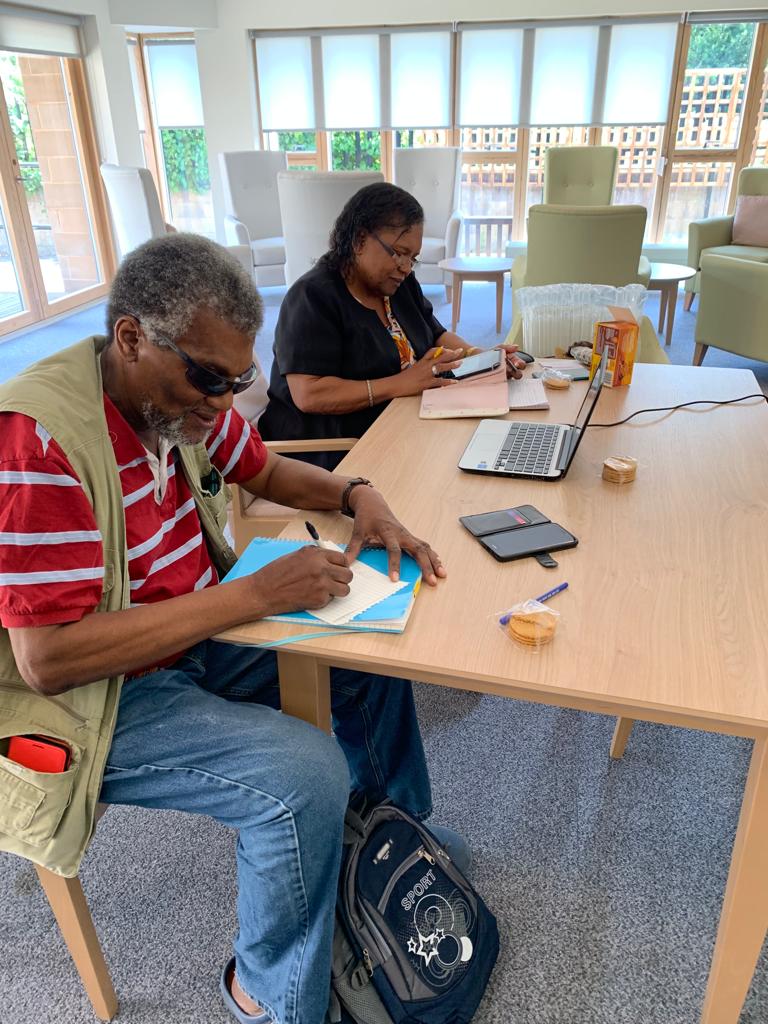 The Vineries is a Lewisham Homes retirement home in Perry Vale. Tenants there live independently with support from an onsite Independent Living Officer. 60 UP are a local Community Interest Company who support elders by providing activities which enhance learning and wellbeing. They have commissioned Catbytes to provide a series of digital learning sessions at the site. The sessions have been delivered by Rachel Joseph, who previously volunteered as a buddy with us. Now Rachel is working for Catbytes on a contract basis.
The Vineries is a Lewisham Homes retirement home in Perry Vale. Tenants there live independently with support from an onsite Independent Living Officer. 60 UP are a local Community Interest Company who support elders by providing activities which enhance learning and wellbeing. They have commissioned Catbytes to provide a series of digital learning sessions at the site. The sessions have been delivered by Rachel Joseph, who previously volunteered as a buddy with us. Now Rachel is working for Catbytes on a contract basis.
Christina Israel, Managing Director of 60 Up said: "The Catbytes team are not only knowledgeable but also passionate about what they teach. They have a unique ability to break down what might seem complex to others into easy-to-understand language and making learning fun. No question is too small or insignificant for them; they patiently guide you through every step of the way and adjust their teaching to suit your needs.
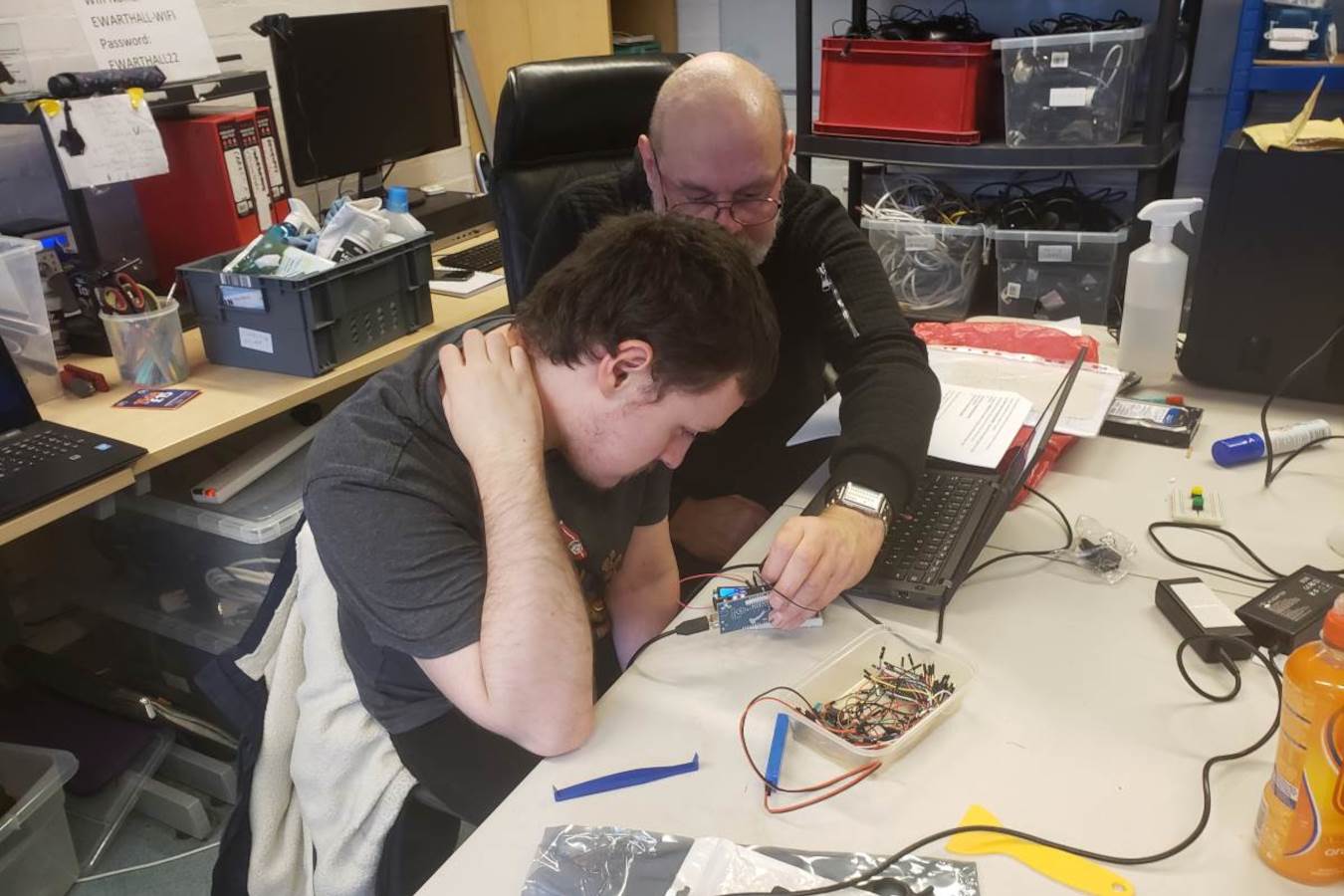
Teaching digital skills to budding developers
Collab Training Academy are based in South East London. They help people into training and employment. Catbytes are supporting some of their clients in this journey.
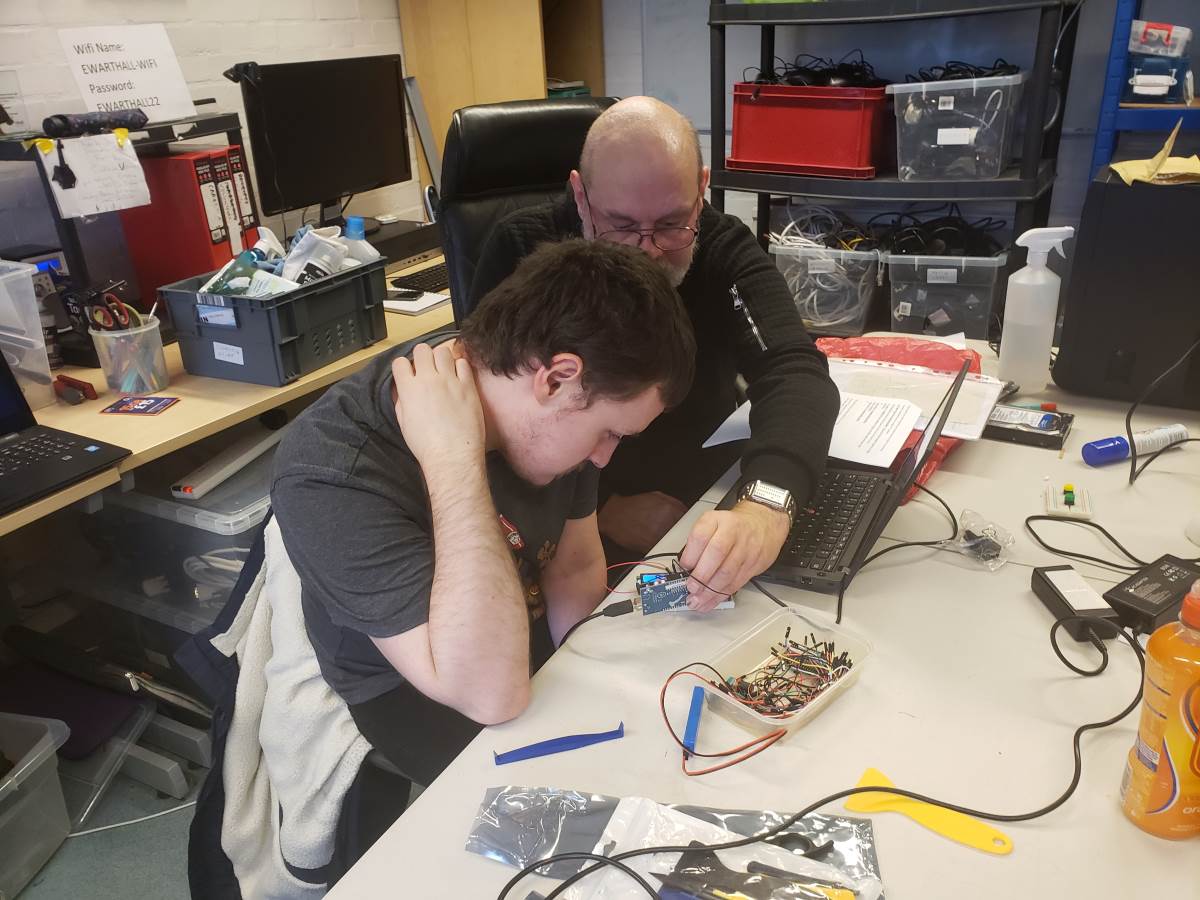
One of our volunteers, John Bailey, is training Bradley in how to program arduinos. This combines basic electronics with coding skills.

We are also training Devante to fix computers. Today he did his first keyboard replacement

Deptford Huddle
Catbytes has launched the Deptford Huddle. This is a new weekly session consisting of social activities and advice. It will be run initially as part of the Warm Welcomes initiative. It currently includes free energy advice from Altrist Energy It also incorporates our digital drop in.

The Deptford Huddle is based at 2000 Community Action Centre in Deptford
The Huddle is run by Lana De Meillon, the founder of the Catford Fridge. We are very pleased to have Lana working with us.
Email info@catbytes.community for more information.
We hope to see you there.

Getting ready for Lewisham borough of culture

Our film festival will explore the experience of older people in Lewisham, particularly looking at of experience with aspects of life they are often assumed to be unfamiliar with, such as digital technology and contemporary culture. We are hoping it will balance the generally youthful presentation of the festival in other sources. The films will not only reflect their experiences. They will also be produced with their input, and therefore will be a creative expression of their different perspective, which nevertheless is a part of the whole that makes Lewisham what it is.

Our film festival will explore the experience of older people in Lewisham, particularly looking at of experience with aspects of life they are often assumed to be unfamiliar with, such as digital technology and contemporary culture. We are hoping it will balance the generally youthful presentation of the festival in other sources. The films will not only reflect their experiences. They will also be produced with their input, and therefore will be a creative expression of their different perspective, which nevertheless is a part of the whole that makes Lewisham what it is.
Sadly, shortly before the festival began, one of our main contributors, Maria Beadle, passed away after a brief and sudden illness. She was a source of joy to visitors to Stanstead Lodge and beyond. We have put together a short film made with her on the theme of "Where I would like to be", and are releasing it early, to mark the first day of the borough of culture (January 28th), and to commemorate her. It can be seen here:

Phoenix is relaunching the Green Man Digital Drop In

Phoenix Community Housing will be relaunching the digital drop-in they used to run at the Green Man Hub in Bellingham. This club was running since the launch of the hub up until the lockdown. The return of the club will be welcome to many people who are facing increasing pressure to use the internet to get access to essential services. The Green Man hub is also a one stop shop for a range of support and advice. This includes advice on benefits, housing and employment. Some of this is only open to Phoenix tenants. However, the digital drop in is open to everyone. This time round the buddies for the project have been sourced by Catbytes.
The Green Man Digital Drop in runs every Wednesday from 10am to 12pm
Address:
335 Bromley Rd, BR1 5RU
Phone: 0800 028 5700

A new app to help you reuse or recycle in Lewisham
As we all know in London, sometimes it is hard to get rid of stuff you don't want (unless you don't care about the environment and aren't bothered about fly tipping). In Lewisham rates of recycling are worse than most boroughs, partly owing to contamination of recycling bins.
LoveJunk is a new app that can hook you up with an organisation that will take your stuff from you at an affordable price. One of the great features of the app is that you can specify that you want your items to be reused, rather than just recycled.

Reuse is a theme very close to our hearts at Catbytes. We support the right to repair movement. This is a Europe wide campaign to make sure that electronic and electrical devices are made repairable (fitted with screws rather than fused together), so that you don't have to throw them away when a single component breaks. Our laptop loaning scheme relies on members of the public giving us laptops that are usable, even if they aren't the latest thing. About 30% of the donations have a faulty part, but this isn't a problem if the component is replaceable at a cost of under £20. By giving us a laptop you are helping the environment and supporting individuals or families in need. Lives can be transformed by having a usable device at home. This win-win is a key feature of what is known as the "circular economy".
LoveJunk have also created a very useful page giving information about where to go to get your unwanted stuff reused or recycled in lewisham. They contacted us to ask for some more information about what we do so they could put that on the page. It's great to hear from an organisation that are helping to make the world more sharing and sustainable, especially when they focus on Lewisham!

Catbytes launches a digital drop in at St Peter's, Brockley
Catbytes are launching a new digital drop-in at St Peter's Church in Brockley. This will coincide with their already well established social supermarket, which runs on Wednesdays. Volunteers will be present between 12 and 2pm to help visitors to St Peter's with digital queries.

Social supermarkets are an alternative to foodbanks. To qualify to use one you pay a subscription. This makes you a member of the foodbank. They are becoming increasingly common in Lewisham.

You do not have to be a member of the foodbank, or of St Peter's church congregation, to access our digital drop in. Just turn up with your device and your questions. Helen Amy, who is leading the drop ins, will be able to support you.
St Peter's church is on Wickham Rd, SE4 1LT.

Catbytes is Digital Champion

Catbytes received the award for Digital Champion at Lewisham Homes Residents Awards Ceremony 2021. The event was held at Catford Mews Cinema on 16th September. Ideal Boilers, who presented the award said:
"Catbytes are amazing. They do so much to support residents with every aspect of going online from loaning laptops to supporting residents to get online. They are a great organisation to have in Lewisham"
.jpg)
Other award winners at the ceremony included Tanya Leighton, who has supported young people in Lewisham with their mental health, and the Honor Oak Tenants' and Residents Association.

3 Common Zoom Mistakes

Anyone who bought Zoom shares before March must be planning a long vacation when the lockdown finishes - probably on their own yacht. The online conferencing app has become the software of choice for every kind of get-together, from line dancing clubs to public health crisis management conferences. However, many people trying Zoom for the first time may trip up over some of it's finer points.
Not wishing to cover old ground, we thought we would focus on a few features of Zoom which can catch out the first time user, and may even have caused us to stumble (ahem).
1. Always use the "mute participants upon entry" option
If you are running a club where you are the teacher/leader/presenter, make sure that all other participants are muted by default.
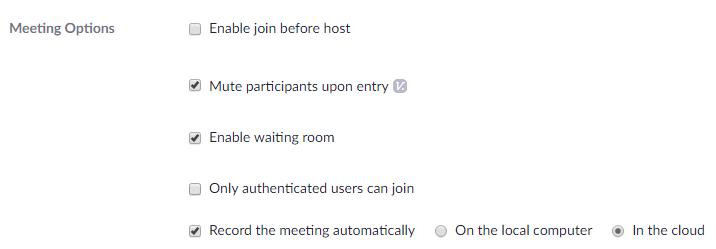
Every Zoom meeting has a host. However, by default, the host has no more prominence than any other person attending the meeting. Whenever anyone speaks, their picture comes up on the screen for all the other viewers to see. This can be fine for a friendly chat, but in a classroom or club it can be a disaster. The first time we ran the Dancing Ducklings children's dance club, we hadn't changed the settings controlling who spoke. Every time a child reacted to what Caroline was doing by clapping, singing or screaming, the child's face came up on the screen rather than Caroline's. As there were 27 participants (about one third of whom hadn't paid - more on that later), the result was pandemonium.
The answer to this problem is to make sure the box saying "mute participants upon entry" is ticked. This box can be found in the settings of the meeting. If participants are muted when they start, they are unlikely to unmute themselves, and everyone can enjoy the real star of the show, who is the class organiser.
2. Set meetings as recurring with no fixed time for flexibility
It may be that you run a club every Wednesday at 11am. Zoom allows you to schedule the club to run at this time on a recurring basis. If you run the club on 7 occasions, then Zoom will create 7 meetings on the schedule. These schedules are useful, as they can be linked to Google Calendar, Outlook and Yahoo.
However, it may be that as the organiser of a yoga or dance club, you do not need to have such a fixed schedule. You may have a close relationship with your students, and feel happy to inform them independently of when the club is running. Alternatively you may want to handle the scheduling of the club through a booking website which can take payments.
If this is the case for your club, it can make things easier to set the club to have no fixed date. The club can run at the time when you tell your members. As a host you have control of the Zoom meeting, and so the club can't run until you say so. So it can be simpler and more flexible to have one Zoom meeting, and run it at the times you have told people it will run.
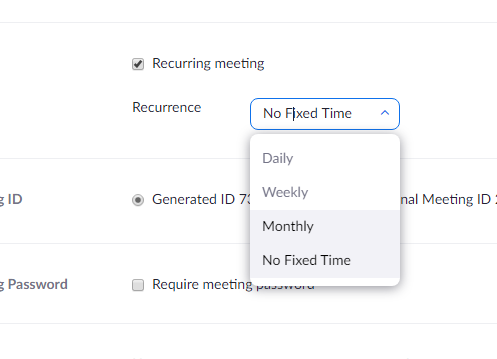
In order to make a meeting recurring, and remove time restrictions, tick the "recurring meeting" option in the meeting edit screen. Then select the "no fixed time" option from the Recurrence dropdown that appears.
3. Beware of gatecrashers
If you are running a club that charges people for bookings, it's important to understand how Zoom meeting links work. When you create a Zoom meeting, it has a unique link that participants click on to enter the meeting. This link doesn't change. So if you have a club which requires booking for each session, then this creates a problem for you when it comes to taking payment. Once a participant has the booking link, they can click on it every time you are running the club. They may only receive the link the first time after booking. But afterwards they can click the link whenever the club is running and Zoom can't make them pay.
It is therefore up to you to make sure that you are monitoring who is coming to your club, and that they have paid the booking fee. To find out more about how to do this, have a look at this excellent article:
https://blog.zoom.us/wordpress/2020/03/20/keep-uninvited-guests-out-of-your-zoom-event/