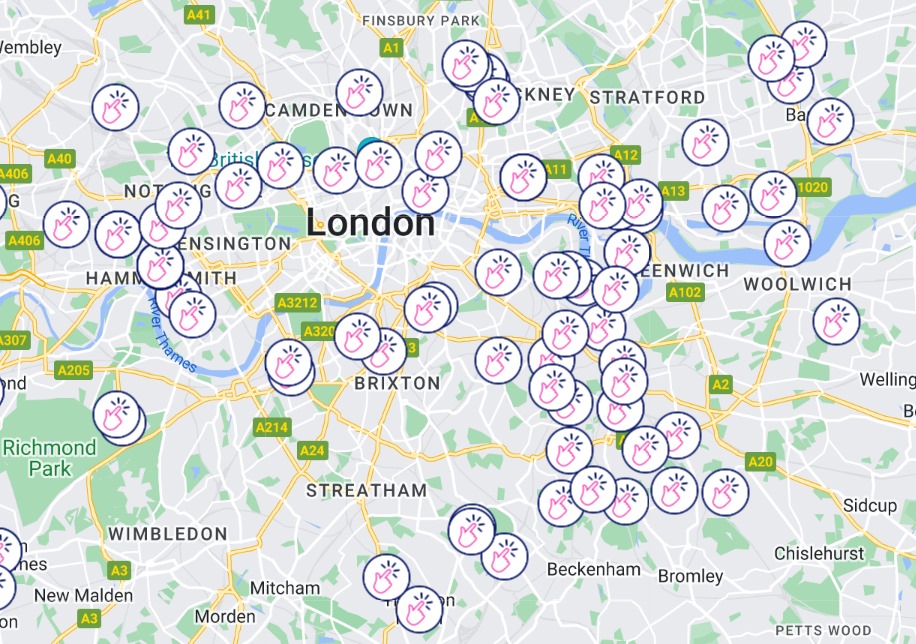Using AI to learn about our learners
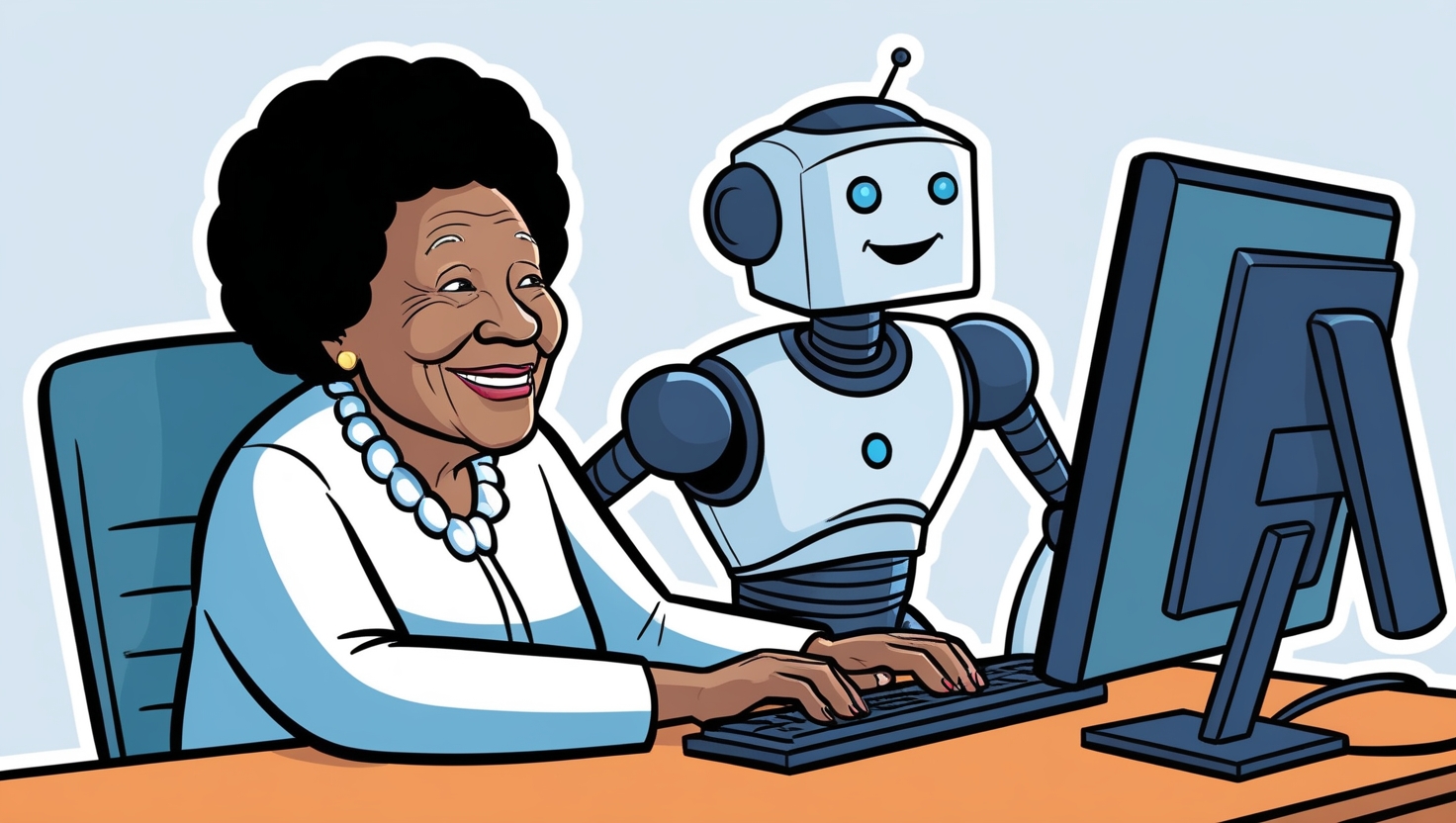
Our website portal allows Catbytes digital buddies to log in and enter information on who they have supported. This is what enables us to record accurate information about our impact. Recently we decided to introduce a new feature. We wanted to find out what kind of support we were giving learners, so we decided to give buddies the ability to input this information.
When we were planning this feature, we were faced with two ways of doing it. One was to break down the help that buddies are giving into different categories, such as "smartphone help", or "learning how to email". This has the advantage of being easier to digest. However, there is a danger that it restricts what buddies can tell us. In our experience the range of queries at our drop-ins is very broad. On the other hand, if we allowed buddies to enter whatever they wanted, the information might be unwieldy and difficult to break down.
In the end, we decided to leave the information buddies can submit open ended, so as to maximise what we could learn. We had gathered 400 entries since we rolled out this feature in May. As expected, when we examined it, the information was very varied. A random sample includes items such as "help with tik tok", "Laptop overheating; advised to check Task Manager to see cause" and "She is a Windrush victim and was recently told she isn't entitled. Started the ball rolling helping her find the necessary forms needed to prove her case."
The entries were interesting in themselves, but how could we break them down into something more useful? This is where new AI tools came in. We used Google Gemini Advanced, and asked it to find patterns in the 400 entries. The question was this simple: "we run clubs that give digital support. Here is a list of descriptions of support we have given. Please analyse it and break it down into different kinds of support with a heading for each kind". We then entered the 400 rows of data.
This is what Google Gemini Advanced came back with:
Heading 1: Technical Support
- Troubleshooting software issues (e.g., McAfee blocking a download, "Hello Moto" call on phone startup, Google Play Services stopped working).
- Helping with device setup and configuration (e.g., new phone setup, connecting printer to Chromebook, connecting laptop and phone to new home router).
- Assisting with internet connectivity problems (e.g., VPN but no wifi on laptop, 410 error on Chrome).
- Providing guidance on using specific applications (e.g., help with smartphone apps, laptop and app help, Chromebook support).
- Offering advice on computer maintenance and security (e.g., advice about smartphone security and VPN, suspected virus - reset laptop).
- Assisting with hardware fixes (e.g., wifi broken on loaned laptop, gave out wifi adapter).
Heading 2: Training & Skill Development
- Conducting workshops on various digital tools and platforms (implied by "practiced Learn My Way").
- Providing tutorials on specific software or online services (e.g., Excel support, Outlook and PowerPoint support).
- Offering one-on-one coaching on digital literacy skills (e.g., basic learning - practiced sending emails, basic phone support on iPhone).
- Helping individuals develop their online presence (e.g., setting up Facebook page for gardening work, Shopify and digital marketing basics).
Heading 3: Accessibility Support
- Assisting individuals with visual impairments (e.g., adjusting screen contrast, changing keyboard to full size and show number row, adjusting settings for partial sight).
Heading 4: Administrative & Form Support
- Assisting with online forms and applications (e.g., help with forms, smartphone apps & online forms, help with laptop and accessing online energy account & query with bills, Blue badge renewal, Driving licence application, Freedom pass application, Windrush Scheme application, UC application).
- CV support and job hunting assistance.
- Helping with online purchases and returns (e.g., Ebay advert, return on Amazon, returns on Temu).
- Support with emails (e.g., help with using laptop and email, help with emails, Outlook and updating flyer).
- Help with online accounts and password management (e.g., Google account storage, Apple ID and other password resets, Google password manager, Facebook password reset).
Heading 5: Other Support
- Energy advice and tariff comparison
- Smartphone device care (e.g., battery usage, storage cleanup, app updates, data backup/transfer).
- Advice on scams and security
- Travel assistance (e.g., flight searches, checking in for flights, Jamaica visa requirements).
- General troubleshooting and advice
This is a very useful breakdown, which rings true from our experience of 10 years running digital drop-ins, but also gives useful detail and clarification. It's one example of how tools like Google Gemini Advanced and ChatGpt Pro can be used to improve the quality of knowledge we can generate in the Voluntary and Community Sector.